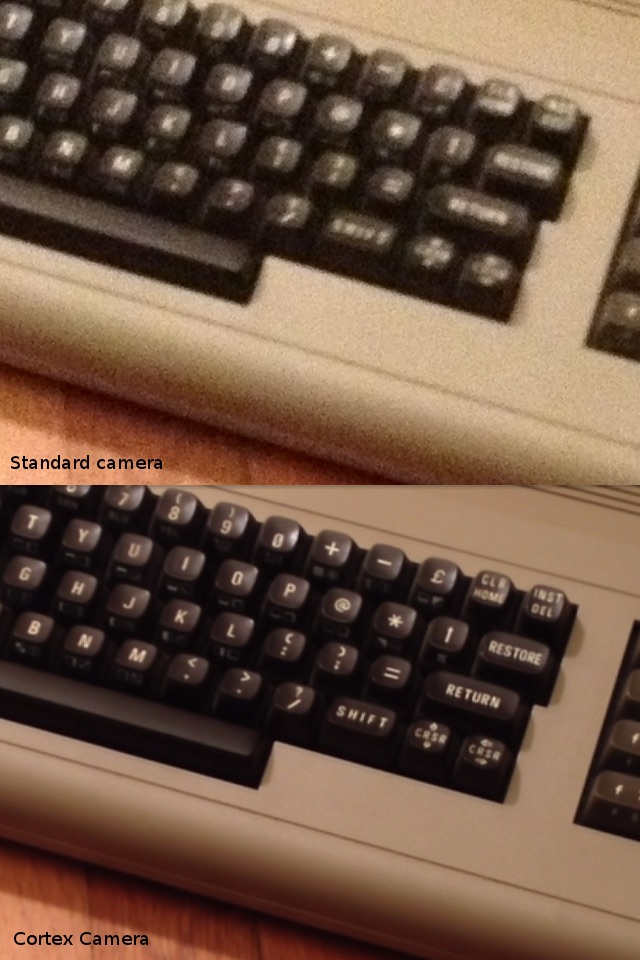Cortex Camera app for iPhone and iPad
Developer: Whimsical Productions
First release : 18 Apr 2012
App size: 3.4 Mb
“Cortex Camera Takes Great Low Light iPhone Photos”
-Lifehacker
“In my experience, I found that Cortex Camera greatly reduced noise in low-light conditions. And I was able to get crisp shots without the need for a stand or tripod.”
-CNET
Cortex Camera improves on your device’s already excellent camera to achieve quality that rivals a DSLR. It combines dozens of exposures to create a single noise free, high resolution photo. If you want the best quality for a static scene and you arent carrying a bulky DSLR with you, Cortex Cam is an excellent alternative.
PLEASE NOTE that while a tripod is not required, the camera must be held steady and your subject must be still for the duration of the exposure, which takes 2-10 seconds with default settings.
In addition to the image quality benefits mentioned above, Cortex Cam also enables long exposure effects such as motion blur and soft water. Switch off the "remove motion blur" option to capture these effects.
Cortex Cam is all about achieving the best image quality possible on a mobile device. It uses RAW data (when available) to increase sharpness and image detail. Professional exposure controls (including shutter priority, ISO priority, and full manual) enable great photos even in the most challenging lighting situations. It may not replace your DSLR (or the default camera app for that matter), but for certain situations you will find it indispensable.
- Advanced image processing techniques combine information from multiple frames to remove noise and increase resolution.
- Motion compensation enables hand-held long exposure photography.
- The “enhance shadows” option brightens dark areas of your photos without making them look unnatural or processed.
- Uses RAW data as input to increase sharpness and image detail (iPhone 6s and above).
- Supports JPEG or TIFF file formats.
- Supports telephoto lens on iPhone 7 plus and above.
- Manually choose to combine 10-99 frames or let Cortex Cam automatically determine number of frames.
- Includes support for front camera, shutter timer, and grid overlay.
- Most of all, image quality! The majority of development time has been spent on making image quality unreasonably good for a mobile device.
Image resolution depends on which device you’re using:
iPhone 6s, 6s plus: 19 megapixels
iPhone 7 and above: 27 megapixels
Follow @CortexCamera on twitter for more Cortex Camera goodness!